Mastery
for VS Code
Upgrade your coding game with the course on VS Code.
Are you a full-stack web developer looking to level up your coding skills? Welcome to Mastery for VS Code - the ultimate online course that will transform you into a VS Code ninja! Say goodbye to inefficient workflows and hello to unparalleled productivity.
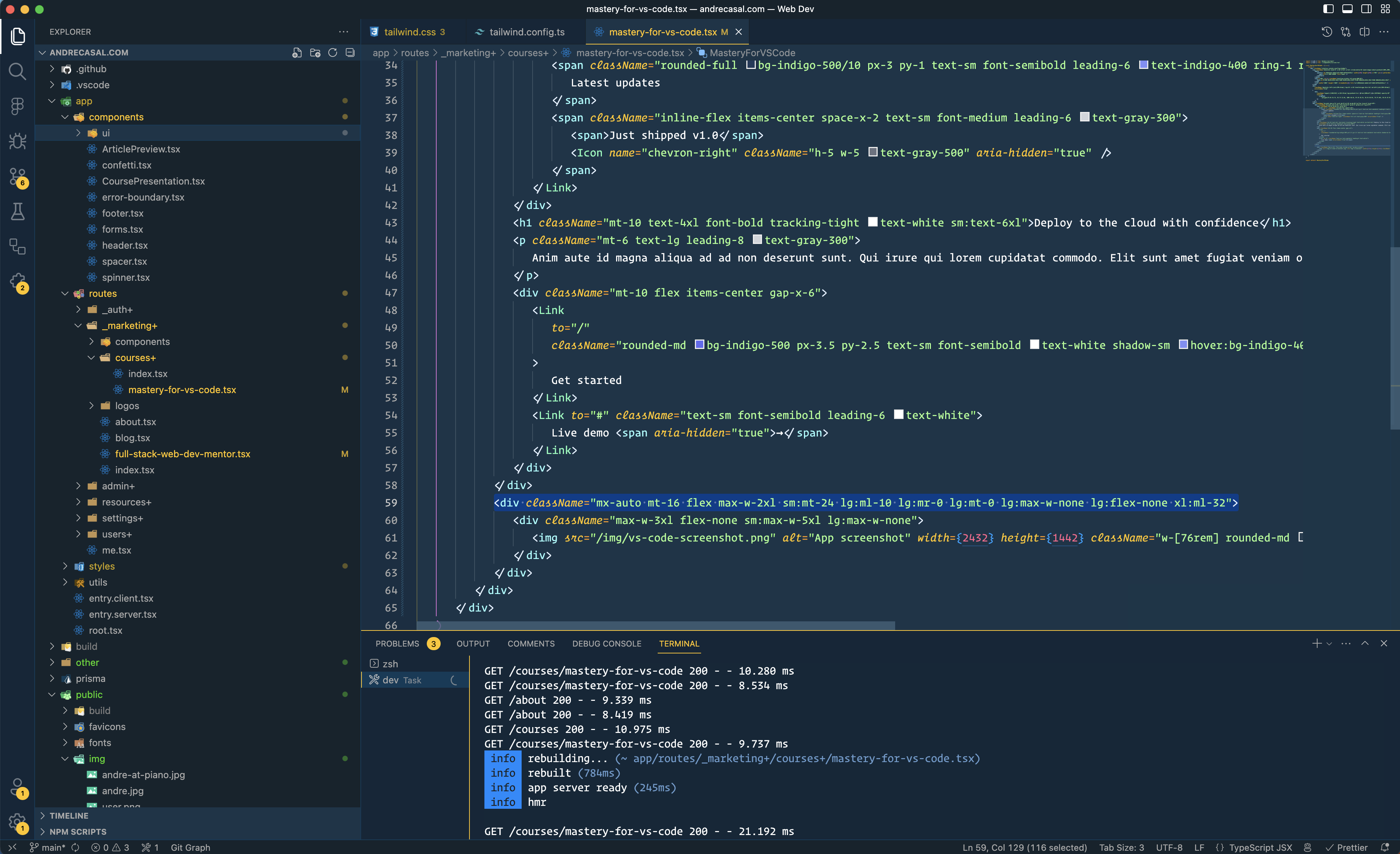
Course Overview
Efficient full-stack web development
In this course, you will:
- Dominate VS Code
Learn to dominate VS Code, mastering every aspect of this powerful code editor.
- Best practices
Discover and implement best practices to streamline your development process.
- Essential shortcuts
Unlock the potential of essential shortcuts for lightning-fast coding.
- Upgraded snippets
Upgrade your default snippets to code more efficiently than ever before.
- The best extensions
Harness the power of the best extensions available to supercharge your workflow.
- Automate tasks
Automate repetitive tasks and watch your productivity soar to new heights.
- Quality feeback
Get quality feedback on the quality of your code, honing your skills continuously.
- Stay in your editor
Integrate otherwise external workflows into VS Code, never leaving your editor.
- Leverage AI
Leverage AI assistance for coding to boost your creativity and efficiency.
Everything you need
Benefits of the course
Here's what you can expect out of this course.
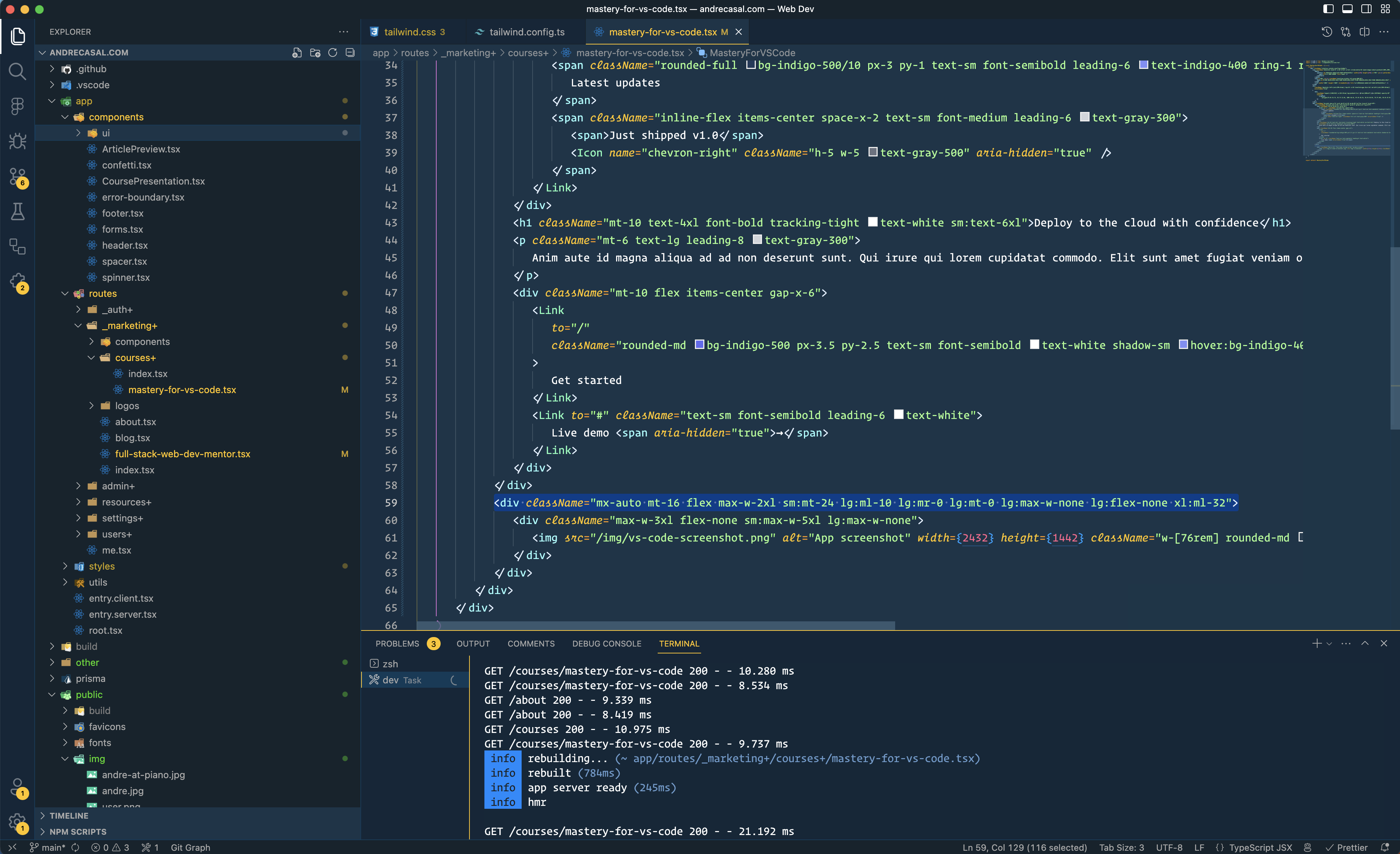
- Save time
Save time and effort by mastering VS Code's shortcuts and automation tools.
- Write cleaner code
Write cleaner and more maintainable code with the help of best practices and feedback.
- Stay focused
Stay focused and productive with a seamlessly integrated workflow.
- Unlock extensions's potential
Unlock the full potential of VS Code by discovering and utilizing the best extensions.
- Code faster
Improve your coding speed and efficiency, leading to faster project completion.
- Gain confidence
Gain the confidence to tackle complex coding challenges effortlessly with AI assistance.
- Boost employability
Boost your employability with essential skills for any modern full-stack developer.
- Community access
Access to a supportive community of learners, sharing experiences and knowledge.
Track record
Trusted by thousands of devs worldwide
Join the other thousands of developers that have taken the course and loved it.
- Satisfied developers
- 8,000+
- Five-star reviews
- 500+
- Increase in coding speed
- 30%
- Completion rate
- 90%
Testimonials
I've worked with amazing people
“André Casal is the most intelligent, hardworking, and caring web developer I know. If you want to receive the highest grade of help, go with him.”
Mony Chhim
“Very good!”
Wilson Mesquita
“Beyond expectations!”
Helena Oliveira
“André is extremely knowledgeable in React.”
Tarek Moussa
“It's perfect. Recommend 100%. Couldn't have found better. Very thankful for everything.”
Isabel Rodrigues
Hi! I'm André Casal a seasoned full-stack web developer.
With over 16 years of experience, my passion for coding and optimizing workflows led me to master VS Code, and now I'm excited to share my knowledge with you. As an enthusiastic educator, I'm dedicated to helping you succeed in your coding journey, and help you ship better products, delight your customers, and take your career to new heights.

Easy to follow modules
Course structure
The course is divided into easy-to-follow modules.
- 1 Getting to know VS Code
Part one is all about VS Code's native capabilities and how to use it without any configurations or extensions.
- 2 Excellent DX
Part two is all about improvements that apply to any language or framework, providing you with a consistently excellent developer experience.
- 3 Best Practices
The third part is about teaching you all the best practices you need to know for full-stack web development.
- 4 Languages, libraries, and frameworks
The fourth part is all about improving your developer experience and teaching you best practices in your particular tech stack.
- 5 Integrating Workflows
The fifth section is all about integrating otherwise external workflows into VS Code. Stay in your editor.
- 6 Common Pitfalls
In this section, we'll go over some common pitfalls people fall into when using VS Code.
Enroll now
Gain instant access to the Mastery for VS Code course.
Lifetime membership
Level up your coding skills and dominate the world of full-stack web development!
What’s included
- Learn all about VS Code
- Make VS Code look awesome
- Improved shortcuts and snippets
- Improved DX
- Automated formatting and linting
- Terminal upgrades
- Integrate workflows
- ...and much more
Pay once, own it forever
€180EUR
I want to master VS Code30-day money-back guarantee: I'm confident you'll love the course, but if you're not satisfied, I'll refund your payment – no questions asked.
Frequently asked questions
Closing Statement
A note on excellency
Have you ever spent a ton of time trying to do something simple with VS Code? Maybe you're missing something. Maybe there's a bug in one of your tools. Maybe there's a bug in VS Code. Do you remember how frustrating it was to spend all that time just to end up quitting, or realize it's a bug in one of your tools or VS Code itself, or you just had to do something differently?
I remember once I needed to debug GCC-compiled threads. I spent several days until I realized I just had to change a little word in my launch.json configuration from "-gdb-set follow-fork-mode parent" to "-gdb-set follow-fork-mode child". Argh, it's so frustrating spending all that time for such little gains.
For those of us who want to achieve excellence, this pain is worth it, because we know it compounds: I'll never again forget that command (or how to get it) if I ever need to debug GCC-compiled threads. But wouldn't it be great if you didn't have to go through that process, waste all that time, and just get the answer you're looking for immediately?
That's where this course comes in. I'll show you everything you need to know about VS Code, the good and the bad - I know, I've recorded a video for every single one of its 600+ settings and that playlist was featured my Microsoft. After taking this course, you'll master VS Code. Besides having it configured like an efficient professional, you'll know exactly what VS Code can do, what it can't, and how to work around it.
To your success! 🥂
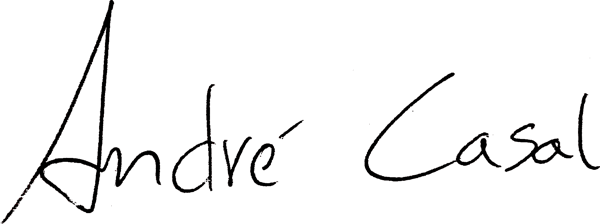
Boost your VS Code productivity today.
Upgrade your coding game with the course on VS Code.
Want to be notified of course updates?
Subscribe to the newsletter and you'll be the first to know!
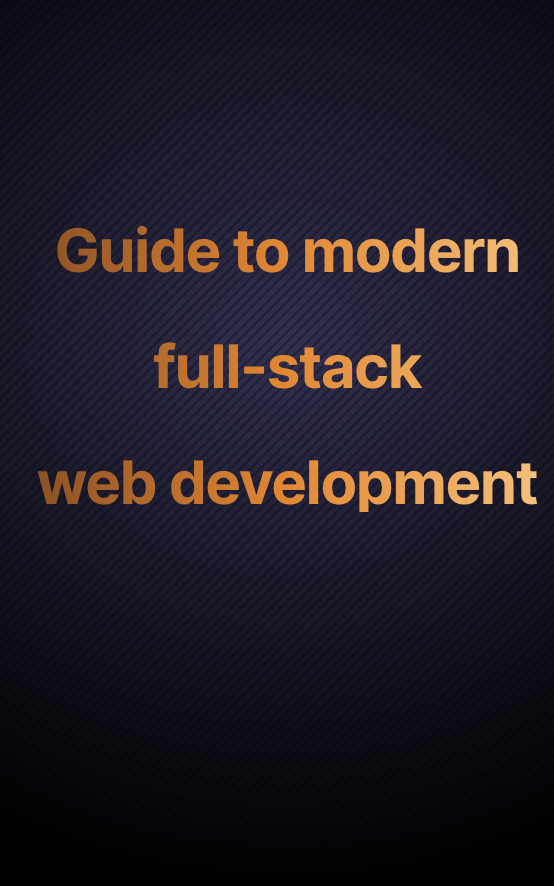
Once you subscribe you'll get my free guide to modern full-stack web development and solve analysis paralysis from choosing which tools to use.
“I thought the website was good. But the newsletter? Even better!”
Keeran Flanegan